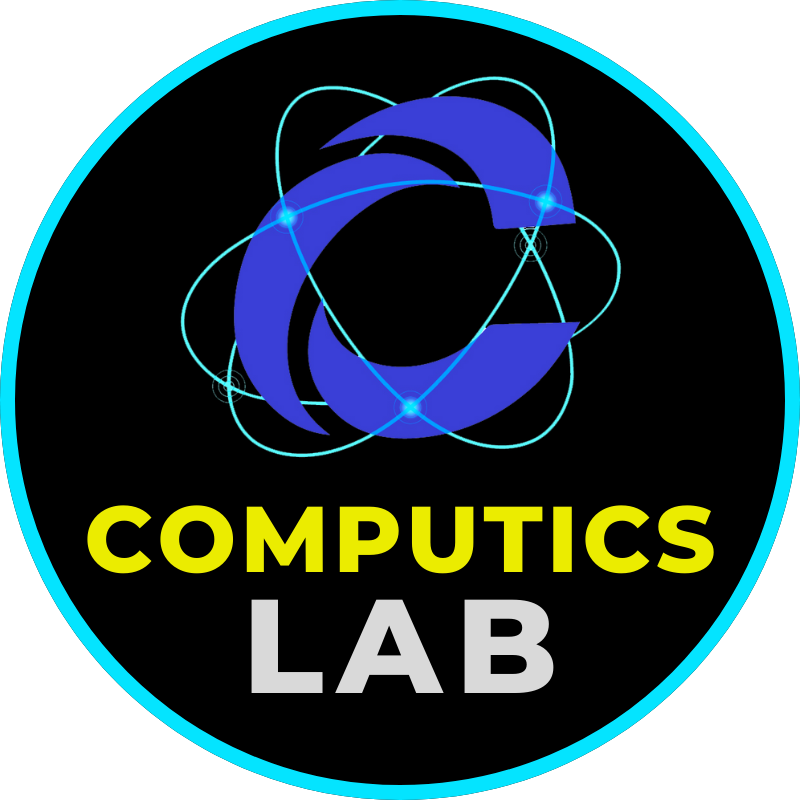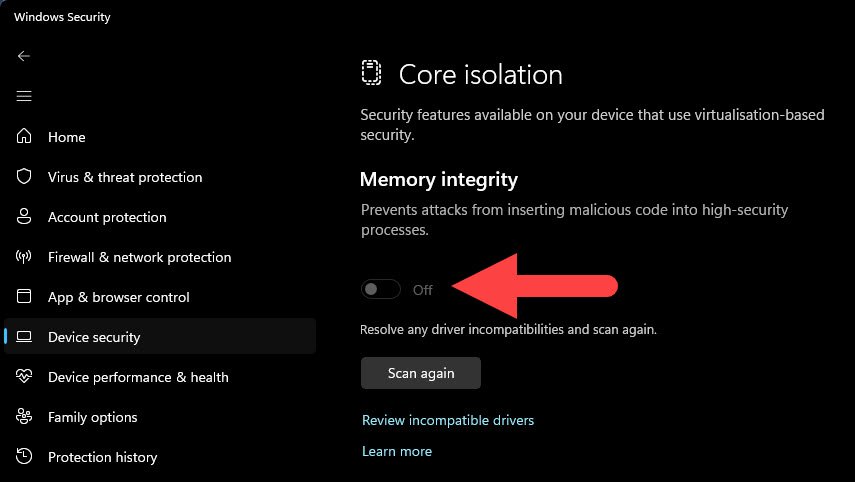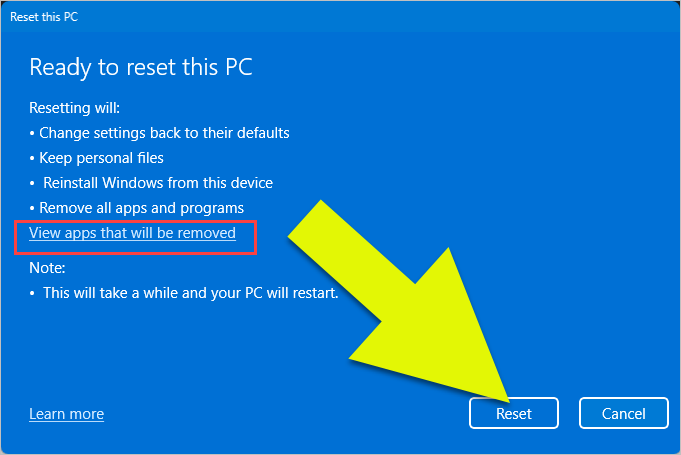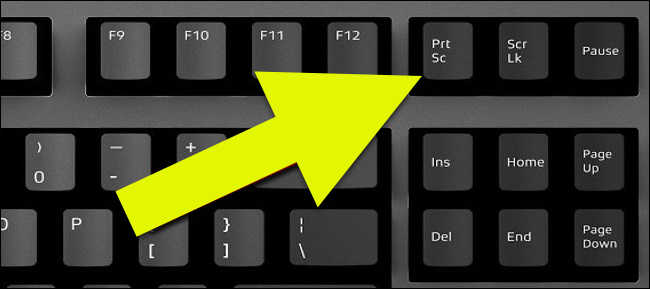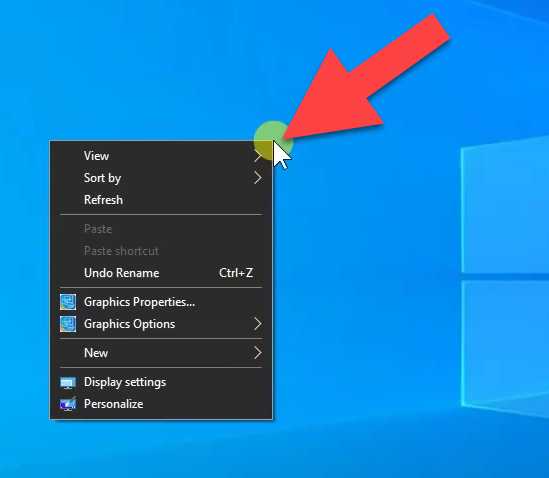Memory Integrity is turned off in Windows Security Defender
Hello Friends, In this article, we’ll discuss Memory Integrity, a feature introduced by Microsoft in Windows 10 and 11 operating systems. If you’re a Windows 10 or 11 user, it’s important to be aware of Windows Security Defender and the various security settings it provides. One such setting is Memory Integrity, which is crucial for … Read more