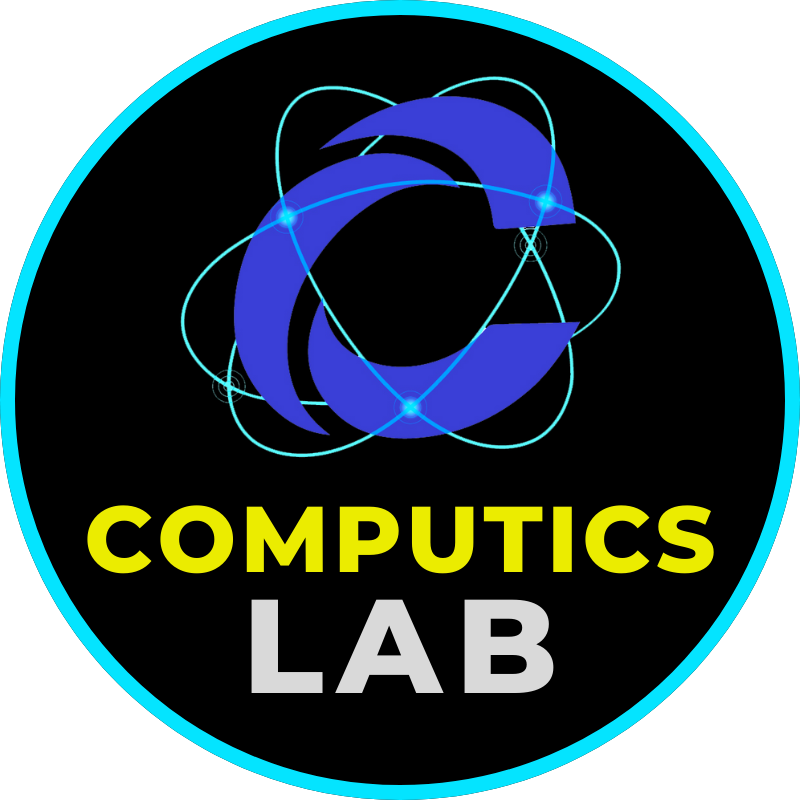Dear Friends,
I know you are very excited to do this now on your Windows 10 and Windows 11 computer. Specially on your personal Laptop where you want to decorate your desktop wallpaper with animated one.
And trust me your friends and family member feel like a WOW!!! And will ask how you done that amazing thing on your Windows 11 PC.
To decorate your PC with animated wallpaper is very easy step to do so on your Windows 11 or Windows 10 PC.
Most of the people want their Windows 11 default wallpaper become animated with bloom effect. Hence this is the right article for you to do this easily.
How to set animated wallpaper on the Windows 11 desktop
- First you have to install Lively Wallpaper from the Microsoft Store in Windows 11

- Download Bloom effect from the button below
- Now third open Lively Wallpaper and set the bloom effect Windows 11 animated wallpaper on the desktop as described in our Computics Lab YouTube video below
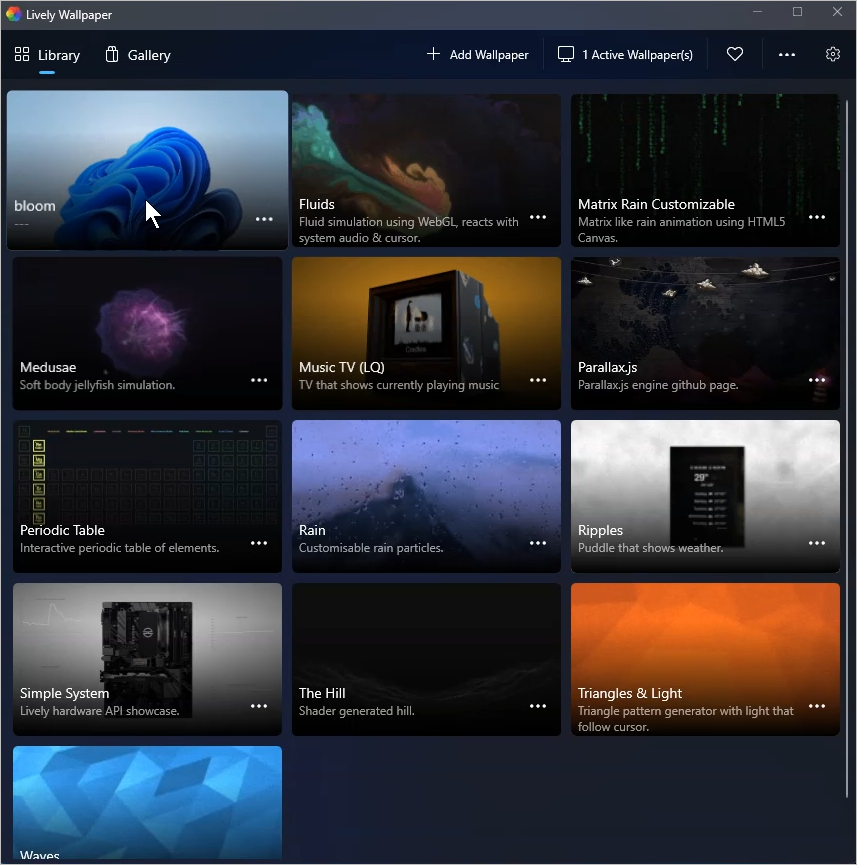
Hope you enjoy reading our article
Thanks
Sumit Kumar
An author of this blog!!!