Hello Friends,
If you are facing the below issue shown in the image on Windows 10 then follow this article otherwise if you are facing the same issue on Windows 7 then follow this article here.
Table of Contents
The main reason behind this
If you facing such issue on your Windows 10 machine while installing .NET Framework, like The .NET Framework 4.8 is not supported on this operating system its simply means you are using an outdated Windows 10 operating system.

Why you always need the higher version of .NET Framework on your Windows
Answer is very simple, we eat to live. The same case apply here, we use applications to produce more. And in some applications, sometime it needs specific version of .NET Framework on your Windows Operating System. Because such applications are developed on .NET Framework core language. You can take an example of Epic Pen here, which is a software you can use it like a whiteboard on the computer screen. And if you run Epic Pen on an outdated Windows 10 you will get the message like shown in the image below.
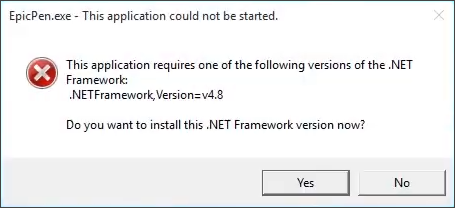
Proof to understand more behind this issue
If you go to Microsoft site to download .NET Framework 4.8 you noticed that it released on April 18, 2019 and compare it the version you are currently using of Windows 10. You can simply compare the image shown below from Windows 10 Wikipedia with your currently Windows 10 version and .NET Framework release version. If the .NET Framework is after the date of your Windows 10 version then you need to upgrade the Windows 10 version to the latest version or the version after the release date of .NET Framework version.
How to check Windows 10 version that I’m currently using
Go to Run and type WINVER command to check the version of your Windows and compare it on the Microsoft site the release version of .NET Framework.


.NET Framework version release date on Microsoft site

Windows 10 version release date on Wikipedia site

Solution
Very simple and straight forward, you need to upgrade the older version of Windows 10 to higher version of Windows 10 or simply install the new version of Windows 10. Simply check our video and learn how to upgrade older version of Windows 10 to higher version of Windows 10 without losing data and an application installed by you. An in our case Epic Pen will be run, you need to check with your application after upgrading Windows 10.
And making you to sure that .NET Framework version is always included in the latest version of Windows 10. You don’t need to download and installed .NET Framework installer file anymore after installing or upgrading to the new version of Windows 10. But still I’m giving you the download link of all .NET Framework version offline installer on the bottom of the page if you have Windows 7. Because if you are facing the same issue The .NET Framework 4.8 is not supported on the this operating system on Windows 7 then click on the link to solve it with a different method.
Here is the video for you guys on our Computics Lab YouTube channel that you can refer and solve it at your own pace. Must like, share and subscribe our Computics Lab YouTube channel which motivate us to create more awesome helping tech videos for you. Thanks for reading and if you have any feedback, don’t forget to comment us on our YouTube video or to this blog post. We will happy to help you!!!
I hope you understand the main reason behind this issue and how to solve it.
Download Microsoft .NET Framework Offline Installer
Thanks for reading!!!
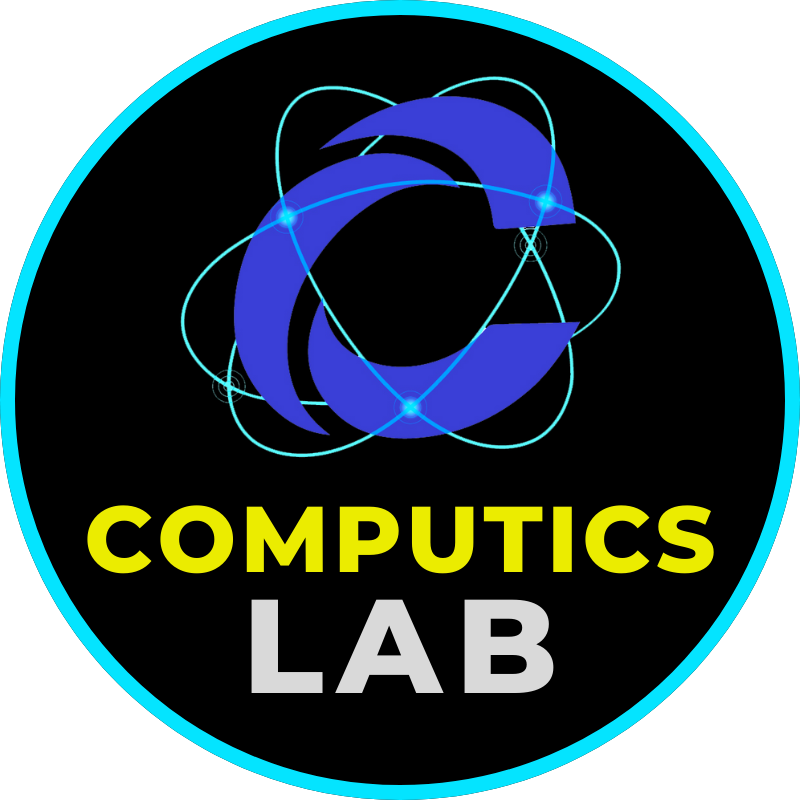
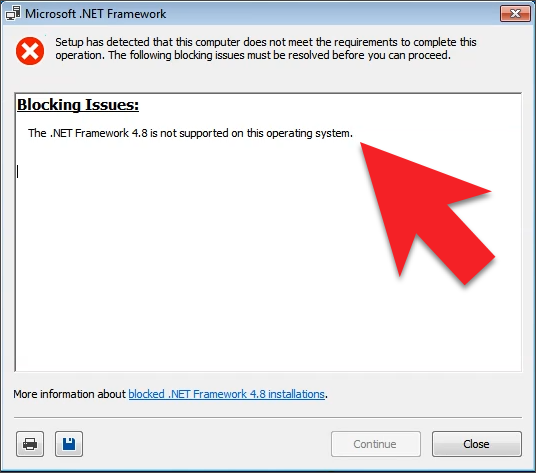
My brother suggested I maay likie thiss blog. He usewd tto bee
totakly right. Thhis subit truly madxe my day. You cann nott imagine just how a lot time I hadd spenmt ffor thyis information! Thanks!
Thanks