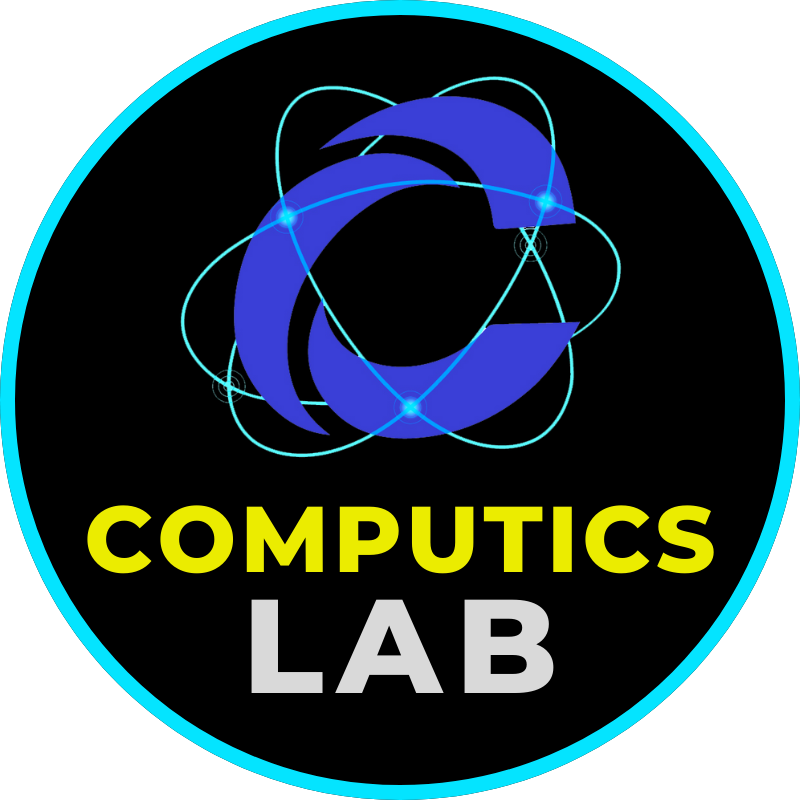Hello Guys,
This is an error you may face while installing Windows Operating System on your computer. Like Windows cannot install required files. The file may be corrupt or missing. Make sure that all the files required for installation are available and restart the installation. Error code: 0x80070570 You can see the image below.

So, follow the method below as we are going to give you here and solve this Windows cannot install required files. Error code 0x80070570
Table of Contents
Reason behind this issue
The main issue is related to your directly or indirectly connected storage devices. Because at the time of Windows installation required files for installation is saved on the storage device like USB Pen Drive where you have booted your computer to install Windows or Hard Disk Drive where you want to install Windows OS. Meaning that, it is unable to read and write the required files from the storage devices. In some cases faulty RAM is also a victim of this type issue.
Solution For Windows cannot install required files. Error Code 0x80070570
Method – 1 Restart the installation again
In method 1 you have to restart the installation again and check. If the issue is till persist at any time of Windows installation then go with the second step.
Method – 2 Try to change the USB port
If method 1 is not working in your situation, then change the USB Port where the bootable media like Pen Drive is connected. And then try to install it again.
Method – 3 Recreate bootable media
If method 2 is not working and giving the same error Windows cannot install required files. The file may be corrupt or missing. Error code 0x80070570. Now its time to recreate the bootable media once again by any software like Rufus and try to start the Windows installation.
Method – 4 Replace USB bootable media
If method 3 is giving the same error code 0x80070570 at the time of Windows installation then try to replace the USB bootable media. If you are using Pen Drive as bootable media then replace with it good one and try to install it again. Because in most of the situation the faulty Pen drive having corrupted file system or corrupted files stored in it. And it is unable to read or write the files at the time of installation. That’s the main reason in most of the cases we have seen. 90% the same cases solved by this method 4.
Method – 5 Faulty RAM
If all of the method is not working to solve this issue then try to remove the RAM from you Laptop or PC and clean its slot. If your PC have multiple RAM then remove all of the RAM and clean slot of every connected RAM and also clean the pins or RAM as well. You can use eraser in this case to clean the RAM pins. Now connect all of the RAM properly and try to install the Windows again.
Also in case of multiple RAM try to install the Windows on single RAM by replacing it one by one.
If anything doesn’t work for you then its time to replace the RAM with new one and check the installation. But before replacing the RAM check with method 6 first.
Method – 6 Faulty Hard Disk Drive
If all of the above method doesn’t work for you then its time to recreate the new partition and format it. Before formatting the drive make sure to take the important data backed up.
You can also use Windows built-in feature to delete and recreate the partition and format it. And then try to install the Windows 10 or Windows 11 whatever you want. But if this is failing then try to delete and recreate the partition with any third party tools like Minitool Partition Assistant or Easeus Partition Manager.
If the same issue persist on the same Hard Disk Drive then its time to replace the Hard Disk with new one. This time you will be able to install the Windows 10 or Windows 11 OS. But before replacing the Hard Disk please make sure to follow the method 5 and everything that we have discussed earlier.
Conclusion
In one line to summaries this issue and solve it quickly. Try to replace the USB bootable media or any bootable media by which you are trying to install Windows Operating System. In most of the cases faulty Pen Drive having bad sector.
Hope you will enjoy reading this article.
Thanks
Sumit Kumar
An author of this blog post!!!