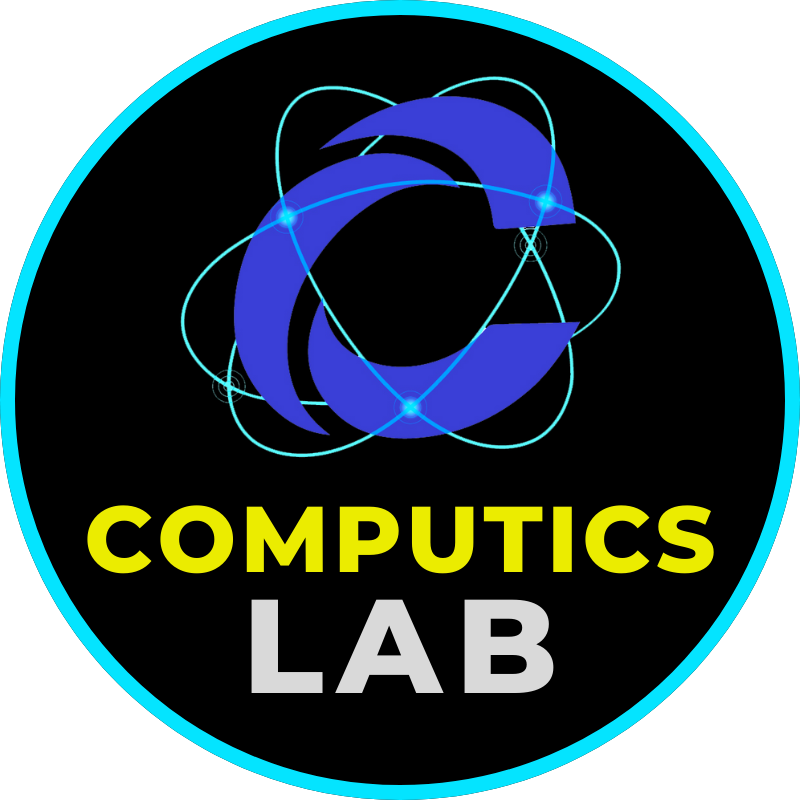Dear Friends,
In this article we are going to tell you about the one click easy fix for the below error. You see this error while installing Mantra MFS100 Error 214 invalid datetime or time zone of system or problem generating keys, please restart the service.
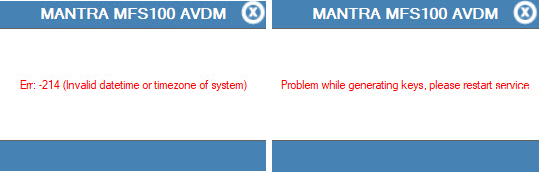
Table of Contents
Reason behind this issue
This is the common error when you try to install Mantra biometric device on your computer. The main reason behind this issue is the date and time on your system is not configured properly. You have to set the time zone on your system is (UTC +5:30) India Standard Time Chennai, Kolkata, Mumbai, New Delhi. And the time and date must sync with your NTP server, like in our case time.windows.com.
Solution to solve this issue.
Two solution behind this issue. Automatic and Manual configuration.
Automatic Solution
I would suggest you to use our Automatic solution by using Mantra Fixer Tool. Which you can simply download through below button and click on Fix These Issue Now button. Which can solve all type of time zone settings and date & time setting automatically for you. And it will work on any type of Windows operating system that you are using. Like Windows 7, Windows 8, Windows 10 and Windows 11. Because the manual step which need to be perform on each type of Windows system is different. And you may get confused where to go and perform the system time zone settings and sync date & time with NTP server.
Download Mantra Fixer Tool to fix the issue by just one click on any Windows operating system.

Make sure you are connected to internet and Mantra MFS100 is attached and driver is properly installed in your system and click on Yes when prompting.

After waiting of few minutes it will give you the message Successfully fixed this issue. Check your Mantra device now. And in bottom right corner Framework is ready to use. It means your Mantra MFS100 is now working properly and ready to use on any website.
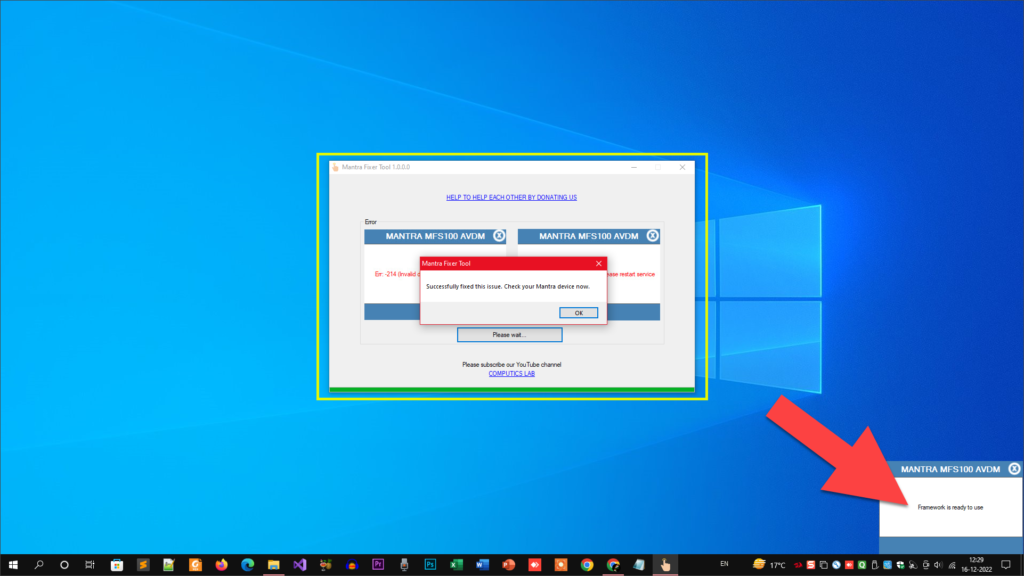
If you really feel our Mantra Fixer Tool is best suited for you. Then please donate us our effort which means a lot for us. And please subscribe our Computics Lab YouTube channel for more tech videos for you.
Here is the video for you guys on our Computics Lab YouTube channel that you can refer and solve it at your own pace. Must like, share and subscribe our Computics Lab YouTube channel which motivate us to create more awesome helping tech videos for you. Thanks for reading and if you have any feedback, don’t forget to comment us on our YouTube video or to this blog post. We will happy to help you!!!
Manual Solution
As I already told you the manual solution is different depending upon the type of Windows operating system you are using. And in manual step you may perform the wrong settings and it is a time taking solution if you are a new user in restarting the Mantra service and configuring time zone and date & time settings in your Windows system. Sometime it give you the various type of error while syncing time with NTP server. That’s why I recommend you to use our Mantra Fixer Tool and solve the issue with in a seconds on your mouse click only.
Go to Run and type Timedate.cpl command which launch the Date and Time GUI tool for you where you need to do everything manual to solve this issue as the image shown below.
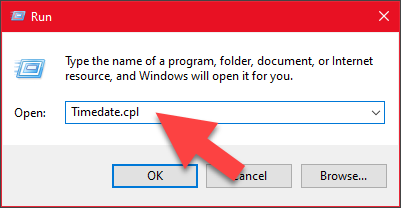
In Windows 7



Note:- The same thing can be found in Windows 10 also.
In Windows 10
Right click on bottom side of screen where system date and time is showing and click on Adjust date/time
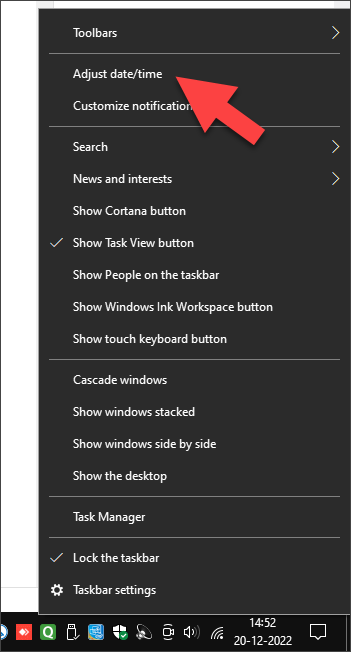
Configure the settings as shown in the image below.
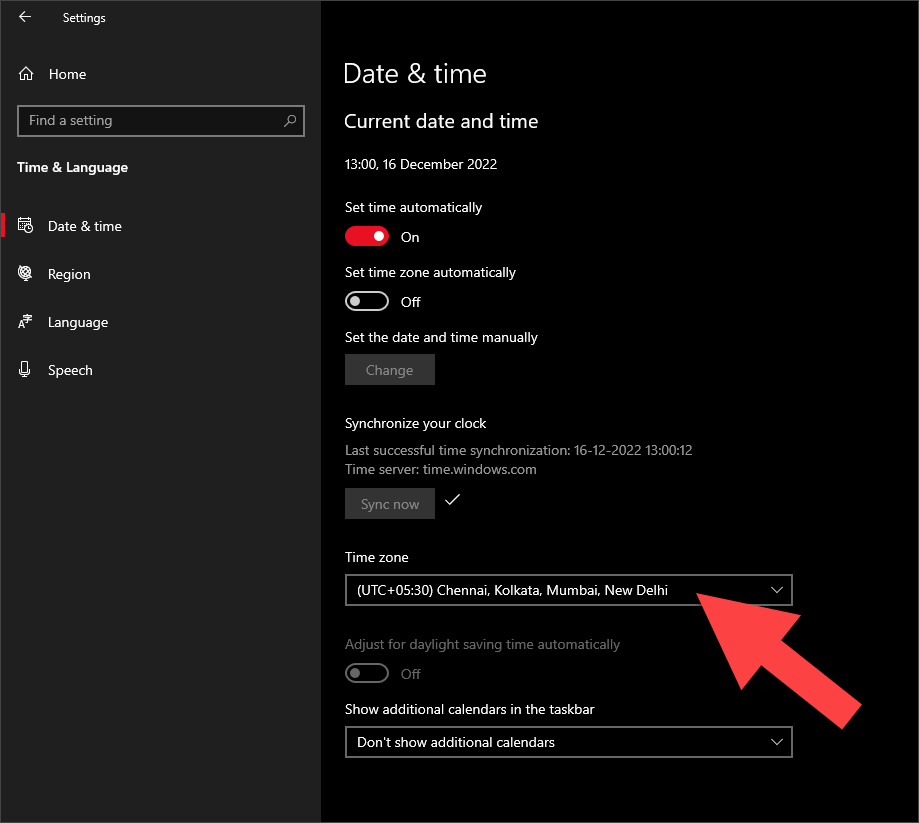
Thanks for reading!!!