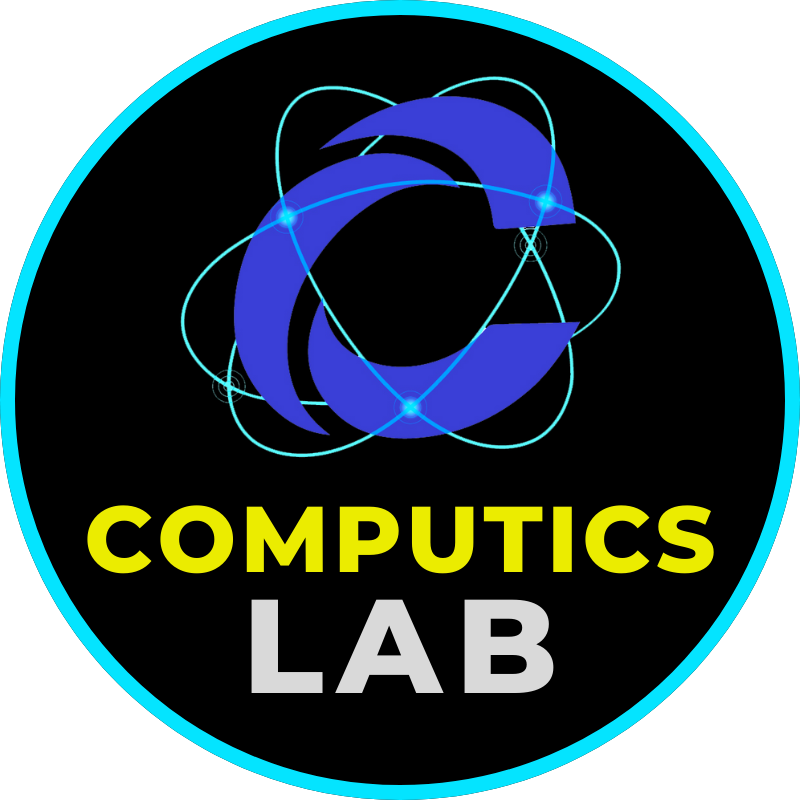Hello Friends,
In this article I’m going to give the solution about the error code 0x80240017 – Unspecified error while installing Microsoft Visual C++ Redistributable. You will get this error on mostly Windows 7 machine because it is outdated OS now a days. But lots of people are still using Windows 7 due to their hardware compatibility issue or any type of software and driver issue.
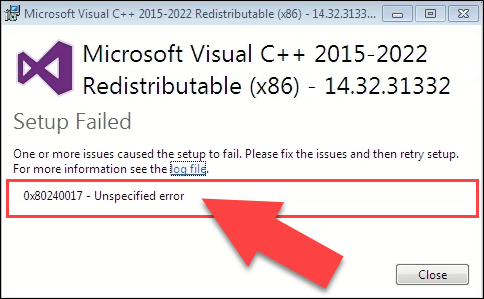
You will get the message Setup failed – One or more issues caused the setup to fail. Please fix the issues and then retry setup. 0x80240017 – Unspecified error
Table of Contents
Why are you getting the error code 0x80240017 while installing Microsoft VC++ Redistributable
Because you are going to install Microsoft VC++ the latest version like 2015 or above on Windows 7 machine. Which is already outdated and that’s the main reason behind this.
Solution for error code 0x802400017 Setup Failed
Step-1: Update your Windows 7 with Service Pack 1 with the link given below
The only solution I can say here is to update the Windows 7 with at least Service Pack 1 level. Or you have to upgrade your system to Windows 10 or 11 to use latest version of Microsoft Visual C++ Redistributable.
But in our case we have install Microsoft Visual C++ 2015 – 2022 on Windows 7 machine. Hence follow our article How to install Service Pack 1 for Windows 7.
Note:- If your Windows 7 machine already showing that it is Service Pack 1 in System Properties, but Microsoft VC++ 2015-2022 is not installing with the setup failed error 0x80240017 then still you have to download and update the Windows 7 with Service Pack 1.
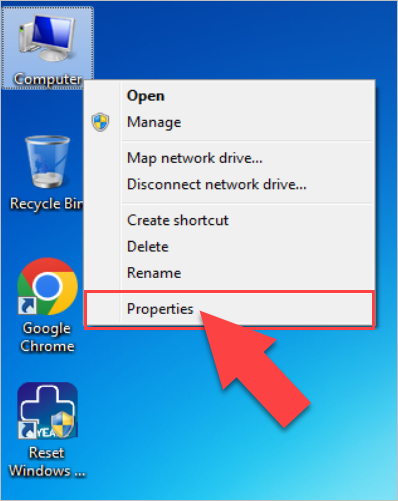

Step-2: After updating your Windows 7 with Service Pack 1 now download and try to install Microsoft Visual C++ 2015-2022 Redistributable machine with the button given below
You can download all-in-one Microsoft Visual C++ 2005 to 2022 Redistributable in one click here.
Note:- If you face the error code 0x800b0109 then follow our step-by-step article here How to fix 0x800b0109 error Microsoft Visual C++ 2013 Redistributable.
You can try to install all Microsoft Visual C++ Redistributable in one click with the help of Install_all batch file with the administrative rights. Or you can install it one by one if you want.

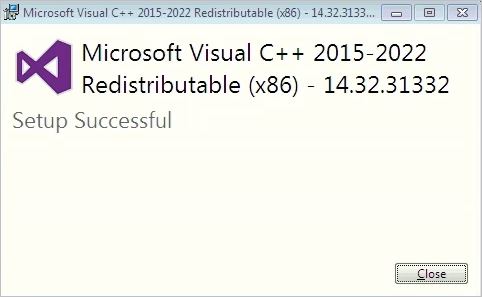
Here is the video for you guys on our Computics Lab YouTube channel that you can refer and solve it at your own pace. Must like, share and subscribe our Computics Lab YouTube channel which motivate us to create more awesome helping tech videos for you. Thanks for reading and if you have any feedback, don’t forget to comment us on our YouTube video or to this blog post. We will happy to help you!!!
Hope you enjoy reading our article!!!
Thank You
Sumit Kumar
An author of this blog post