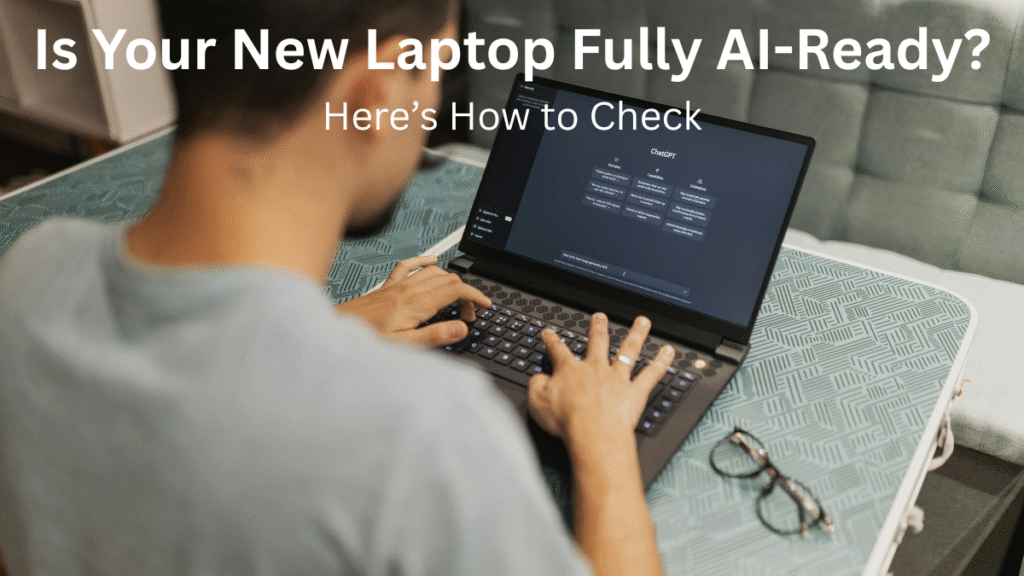If you’re curious to know whether your new laptop is fully AI-Supported, especially for Windows AI features, Copilot+ PCs (not the Copilot only), or local AI acceleration, ChatGPT etc,. Here’s a complete guide to help you. These are the key specifications and features you should check before buying a new laptop in 2025 or later. So the question comes in place, is your new laptop fully AI suppported?
This article is based on the current trends in the IT world. However, keep in mind that as AI technology rapidly evolves, future laptops may require even higher specifications. Still, the core measurements to determine an AI-ready laptop—like NPU, TOPS, GPU support, and Windows compatibility—are expected to remain the same.
🤖 Fully AI-Ready Laptop configuration (2025 and Beyond)
If you’re spending a significant amount of money on a new laptop in 2025, ignoring AI capabilities could be a big mistake. The days of only checking the CPU, RAM, and storage are gone. Now, we are in the AI-powered computing era, where it’s crucial to also consider:
- NPU (Neural Processing Unit)
- GPU (for AI acceleration)
- TOPS (Trillions of Operations Per Seconds)
- High-speed SSDs
- Windows 11 24H2 or newer (for Copilot+ features)
A truly AI-capable latpop should support local AI tasks, on-device inference, and new features like Windows Recall and Copilot+, which rely heavily on hardware-accelerated AI.
💻 How To Check Your Laptop Is Fully AI Supported
To check if your laptop is fully AI supported or not, just go to below hardware configuration where I have described about the things and match it with your laptop configuration:
✅ 1. Processor Type (CPU & NPU Support)
Look for a CPU that includes an NPU (Neural Processing Unit) — this is crucial for local AI tasks.
Check for:
- Intel Core Ultra (Meteor Lake) – Must be “Core Ultra 5”, “Ultra 7”, etc.
- AMD Ryzen 8040 series – With Ryzen AI
- Qualcomm Snapdragon X Elite/X Plus – Built specifically for Copilot+ PCs
🧠 Required NPU Performance:
To qualify as a Windows Copilot+ PC, your laptop must have at least 40 TOPS or more (Trillions of Operations Per Second) of NPU performance.
✅ 2. RAM and Storage Requirements
- Minimum 16 GB RAM (Recommended for AI tasks and Copilot+) with DDR5 having 5200 MT/s or higher.
- SSD Storage – Preferably 512 GB or higher with Gen 4 atleast
✅ 3. GPU Support (for Creators/ML Users)
If you’re doing machine learning, video editing, or AI model training, you’ll want:
- NVIDIA RTX 30/40 series, or
- AMD Radeon RX 6000/7000 series
These GPUs support CUDA (NVIDIA) or ROCm (AMD) for ML tasks.
✅ 4. Windows Version and AI Compatibility
- Ensure you have Windows 11 24H2 (or newer) This is the version where Windows Copilot+ features, Recall, and more AI-powered tools begin rolling out.
- Check if your laptop is listed or marketed as a “Copilot+ PC” not as only Copilot
- So if you are still using Windows 7, try upgrade it to Windows 7 to 10 and then Windows 11 if your PC meet the hardware requirements.
✅ 5. Tools to Check AI Supported Laptop
You can check your hardware capability using:
🔍 a. Windows Settings:
- Go to Settings > System > About
- Check Processor name
- Also check Installed RAM
🔍 b. Device Manager or Task Manager (Performance tab):
- See if NPU is listed under Processors or Accelerators
🔍 c. Use dxdiag or msinfo32:
- Press
Win+R, typedxdiagormsinfo32, and see full system specifications.
✅ 6. Optional: Run AI Benchmark
You can install tools like:
- UL Procyon AI Inference Benchmark = Must be 120+ inf/sec, where normal CPU only 30-50+ inf/sec
- Geekbench 6 (with ML scores) = Must be 1800-4000+ for NPU score (if available)
These test how well your system performs AI inference tasks.
👤 Who Should Consider Buying an AI-Ready Laptop?
An AI-capable laptop isn’t just for tech enthusiasts — it’s becoming essential for many types of users. You should consider buying an AI-ready laptop if you are:
✅ A Windows Power User
Want to use advanced features like Windows Copilot+, Recall, or on-device AI tools without lag.
✅ A Content Creator or Video Editor
Use AI for auto-enhancements, object removal, voice isolation, and fast rendering powered by NPU or GPU.
✅ A Student or Researcher
Run AI models locally, summarize long documents, or transcribe lectures using AI tools.
✅ A Developer or Data Scientist
Build and test machine learning models faster using local inferencing with NPU/GPU acceleration.
✅ A Business Professional
Use AI productivity tools like auto-scheduling, smart emails, and quick summaries powered by local AI.
✅ A Future-Proof Buyer
Want a laptop that remains relevant for the next 4–5 years with support for evolving AI features in Windows.
📌 Conclusion Summary Checklist
In conclusion, before you invest in a new laptop in 2025 or beyond, make sure it’s truly AI-ready — not just future-proof, but future-smart. Choosing the right AI-capable configuration today means you’re prepared for the intelligent computing world of tomorrow.
| Feature | Required for Full AI Support |
|---|---|
| NPU (40+ TOPS) | ✅ |
| Windows 11 24H2 or newer | ✅ |
| 16 GB RAM with DDR5 atleast | ✅ |
| SSD Storage (512 GB+) or more with latest Gen 4 atleast | ✅ |
| AI-capable CPU (Intel/AMD/ARM) | ✅ |
| Optional: Dedicated GPU | ⚠️ For heavy ML/AI tasks |
Sumit Kumar is an experienced IT professional specialized in Windows System and Network Administration. Miscrosoft & Cisco certified, he has worked with leading global IT firms, including TCS. YouTuber @ Computics Lab, Tech Blogger computicslab.in/blog. Developed tools like Mahesh Typing Tutor, JP Assist, and WMI Rocker under brand Computics Lab. Continues to simplify technology for everyday users.