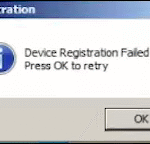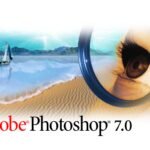The message usually appears in red, stating: “Something Went Wrong. Capture Re-voked (-2118)” If you are using the Mantra MFS110 L1 device, you might have encountered an error while connecting the device to your PC or mobile.
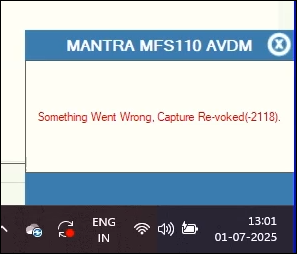
After spending a lot of time troubleshooting this issue, we found that the problem is not with your PC or Mobile or Tab, but with the Mantra MFS110 L1 device itself. This error typically indicates a hardware-level fault in the device, and the only solution is to get it repaired by the official service center.
If you have another issue related to Mantra L1 read here for more.
🛠️ How to Get Your Mantra MFS110 L1 Device Repaired
Before sending your device to the Mantra service center, you must fill out the RMA request form as per the official guidelines in PDF.
📄 Click here to view the Mantra L1 Servico RMA Guideline PDF
📋 What to Fill in the Form
- Customer Name & Contact Details
- Complete Address
- Device Model (MFS110 L1)
- Serial Number
- Problem Type – Mention “Capture Re-voked (-2118)”
Refer to the sample form filled below to avoid any mistakes. After completing the form, Submit it as instructed in the PDF.
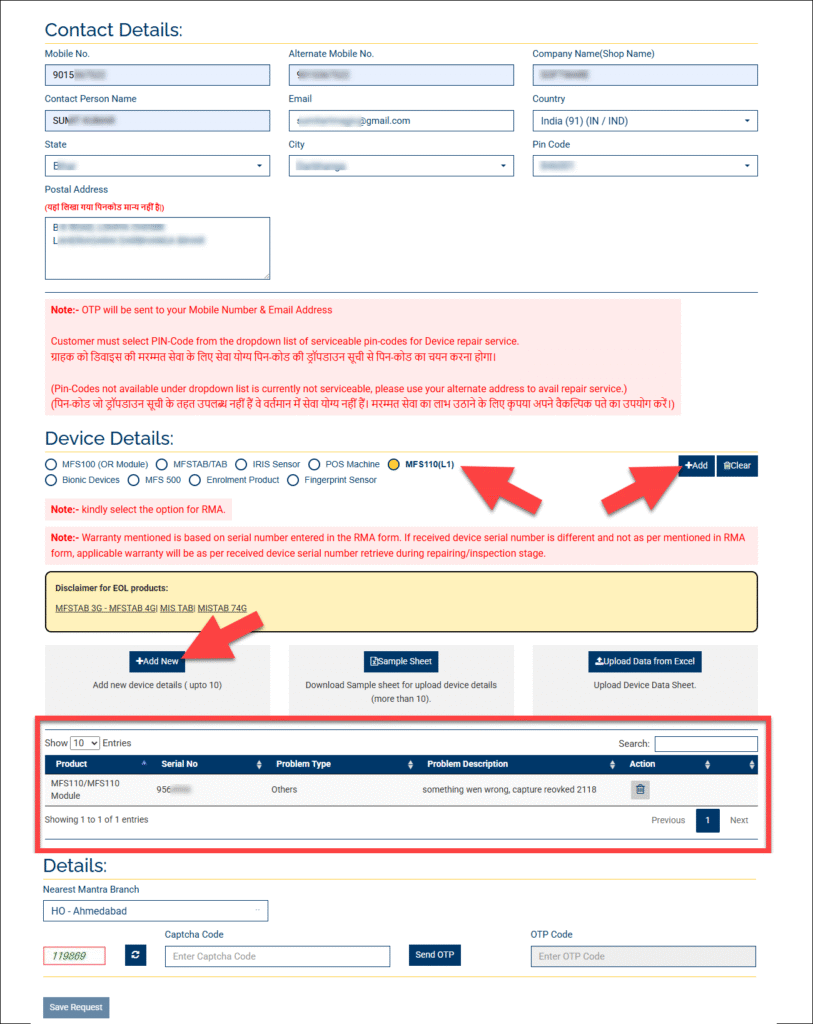
⚠️ Important Notes
Make sure to read the Important Notes section in the PDF carefully. It includes:
- Packing instructions
- Shipping method
- Warranty check info
- Document requirements
⏱️ Service Time
The standard repair turnaround time (SLA) is 7–10 working days after the device is received at the service center. This makes the process fairly quick and efficient.
✅ Final Words
The Capture Re-voked (-2118) error is a common issue in Mantra MFS110 L1 devices, and sending it to an authorized repair center is the only reliable fix. Don’t forget to fill the RMA request form properly to avoid delays.
Sumit Kumar is an experienced IT professional specialized in Windows System and Network Administration. Miscrosoft & Cisco certified, he has worked with leading global IT firms, including TCS. YouTuber @ Computics Lab, Tech Blogger computicslab.in/blog. Developed tools like Mahesh Typing Tutor, JP Assist, and WMI Rocker under brand Computics Lab. Continues to simplify technology for everyday users.