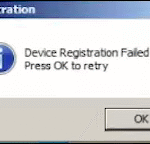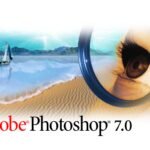If you’re looking for a lightweight and reliable photo editing software that still works great in 2025, Adobe Photoshop 7.0 download is a perfect choice. This classic version is known for its simple interface, fast performance, and compatibility with modern Windows systems.
Why Choose Adobe Photoshop 7.0 in 2025?
✅ Lightweight and Fast
Photoshop 7.0 is extremely light compared to modern versions, making it ideal for low-end PCs or laptops.
✅ Compatible with Windows 10 and 11
Despite being an old version, Photoshop 7.0 runs smoothly on Windows 10 and Windows 11 without any lag or issues. This can be also run on Windows 7 but its time to upgrade it to Windows 10 atleast.
✅ Simple and Easy Interface
Its user-friendly interface and basic tools make it perfect for beginners or users who want quick edits without complex features.
Is Photoshop 7.0 Still Useful?
Yes! Many users still prefer it for basic photo editing, cropping, resizing, color correction, and even graphic design tasks. It launches quickly and doesn’t demand high system resources.
Where to Download Adobe Photoshop 7.0 in 2025?
🔽 Trusted Source: Internet Archive
You won’t find Photoshop 7.0 on Adobe’s official site anymore. However, you can safely download it from archive.org — a well-known digital library that hosts legacy software versions.
How to Download and Install Photoshop 7.0
Step-by-Step Instructions:
- Visit the official Internet Archive website.
- Download the ISO file (file size is around 161 MB).
- Mount the ISO using Windows Explorer or extract it using tools like 7-Zip or WinRAR.
- Run the Setup file and follow the installation steps.
- Once installed, you’re ready to use Adobe Photoshop 7.0 on your modern PC.

I have downloaded the Adobe Photosho 7.0 in ISO image. Just right click on it and mount the ISO image file which will create the virtual driver under File Explorer.
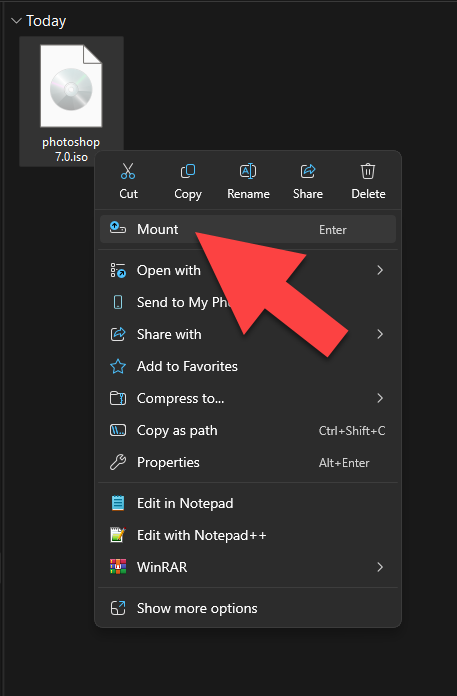
Go to that virtual drive, in my case G drive as you can see in the below image. And run the Setup.exe file to start the installation of Adobe Photoshop 7.0
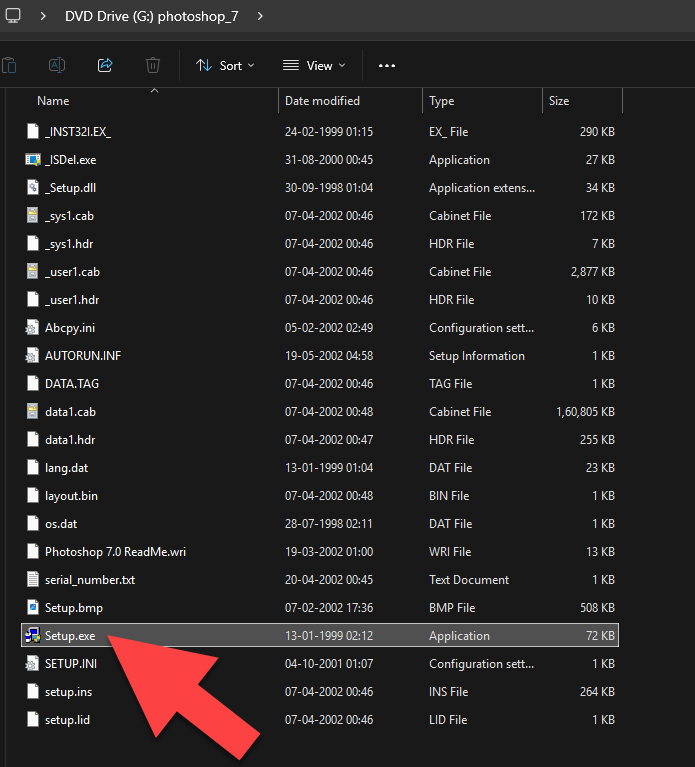
Adobe Photoshop 7.0 installation is starting up…
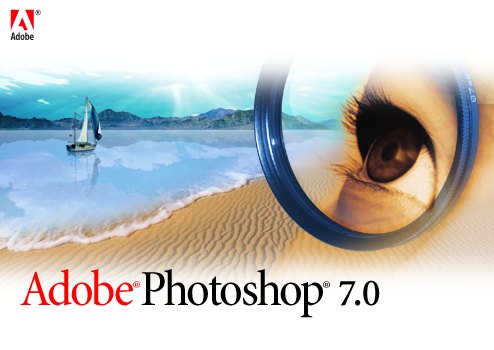
Fill up the form and click Next to start the installation process
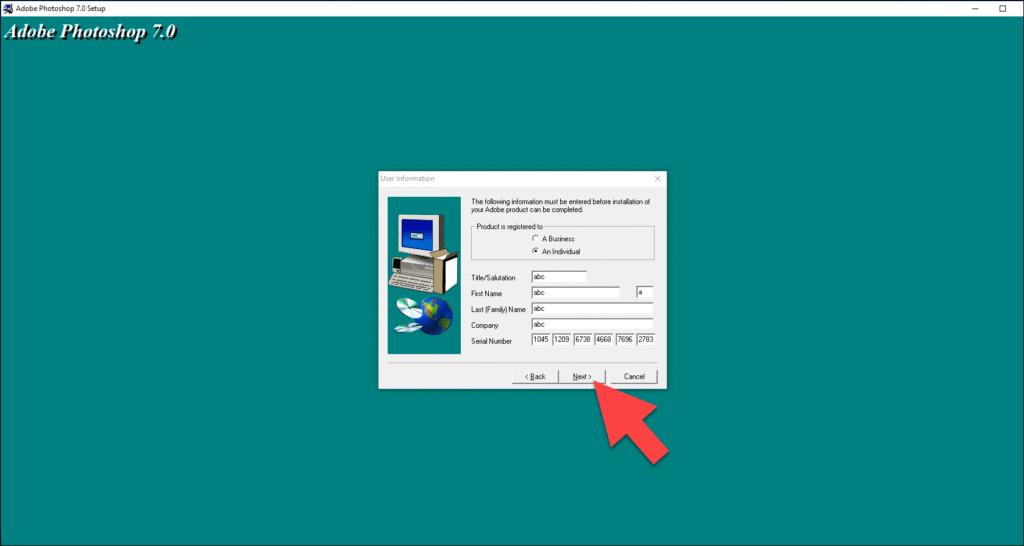
Once the installation is finished, Adobe Photoshop 7.0 can be launch from Start menu
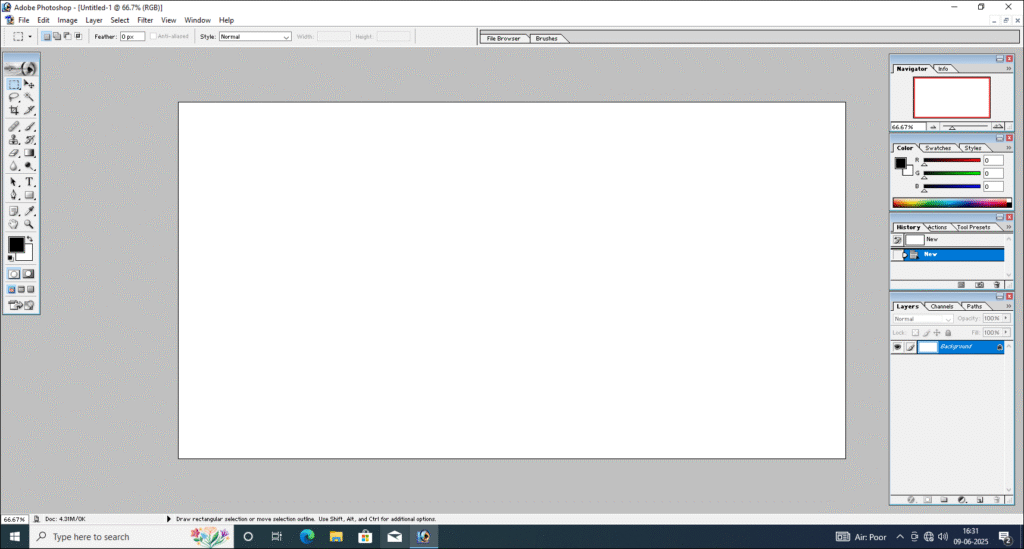
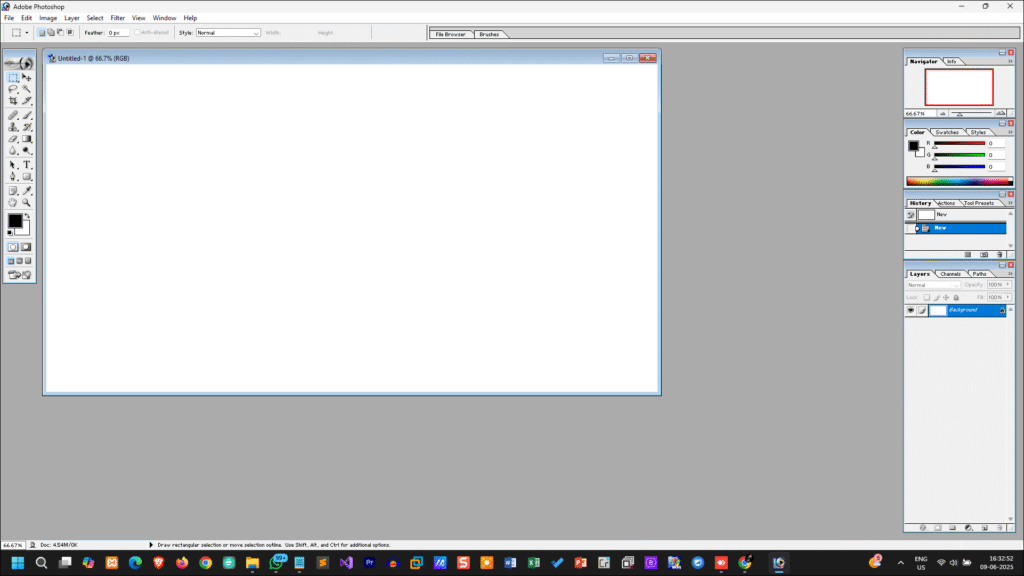
Important Notes Before You Install
- No need for an internet connection during installation.
- If prompted for a serial key, many archive versions come with a readme file containing one.
- Always scan downloaded files with antivirus software before installation.
Final Words
Adobe Photoshop 7.0 might be old, but it still stands strong in 2025. Whether you are a student, freelancer, or someone who just wants to do simple photo editing tasks, it’s a reliable and fast software to get the job done. Their lots of inbuilt tool help you the depth enhanement while editing images.
📥 Adobe Photosho 7.0 Download Now
Looking for the direct download link? Visit:
👉 Free Download Adobe Photoshop 7.0
If you go to official Adobe site itselft then you won’t be able to download the older version of Adobe Photoshop 7.0 software. But thanks to internet archive which is a great platform to download such evergreen software.
🔧 Related Tools
- Download 7-Zip: https://www.7-zip.org
- Download WinRAR: https://www.win-rar.com
By one of those tool you can easily extract the ISO image if you don’t have a mount option in your Operatnig System. But in Windows 10 and Windows 11 default have the mount option when you right click on any ISO image file.
Sumit Kumar is an experienced IT professional specialized in Windows System and Network Administration. Miscrosoft & Cisco certified, he has worked with leading global IT firms, including TCS. YouTuber @ Computics Lab, Tech Blogger computicslab.in/blog. Developed tools like Mahesh Typing Tutor, JP Assist, and WMI Rocker under brand Computics Lab. Continues to simplify technology for everyday users.