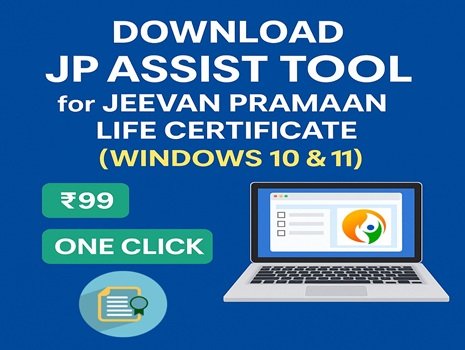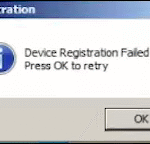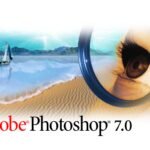Are you facing issues while using Jeevan Pramaan software on Windows 10 & Windows 11? Don’t worry—our JP Assist Tool is here to help you resolve all common errors with just one click. Download JP Assist Tool for Jeevan Pramaan Life Certificate (Windows 10 & 11) now.

This tool is designed to navigation tab and fix issues that users often face while submitting their Digital Life Certificate (Jeevan Pramaan). No more technical struggles—just a smooth experience.
✅Minimum System Requirements
Now the latest Jeevan Pramaan software version can run on Windows 10 and Windows 11 only. So if any user still using Windows 7, its time to upgrade Windows 7 to Windows 10 atleast. The latest Jeevan Pramaan software will not run on Windows 7. 😔
📥 Download JP Assist Tool Now
Click the link below to download the JP Assist Tool and solve your Jeevan Pramaan software problems right away. After payment you will get the download button.
🔧 What is JP Assist Tool?
JP Assist Tool is a one-click solution to fix most of the Jeevan Pramaan software problems that occur during setup or usage on Windows systems. It’s fully automated, reducing the chance of manual errors.

Whether you’re a pensioner, a service center operator, or a CSC/VLE, this tool is your perfect assistant for trouble-free solution.
💡 Why Choose JP Assist Tool?
- ✅ One-click fix for common Jeevan Pramaan software issues
- ✅ Compatible with Windows 10 and Windows 11
- ✅ Saves time and avoids manual errors
- ✅ Regularly updated to support new issues
- ✅ Affordable at just ₹99
Investing ₹99 is not just for the tool—it’s a way of supporting us so we can continue to create useful tools for you and others.
🛠️ Common Issues Solved by JP Assist Tool
Below are the most common errors that the JP Assist Tool can fix instantly:
1. CERTIFICATE VERIFY FAILED: unable to get
This usually happens due to missing certificates or invalid certificate chains.
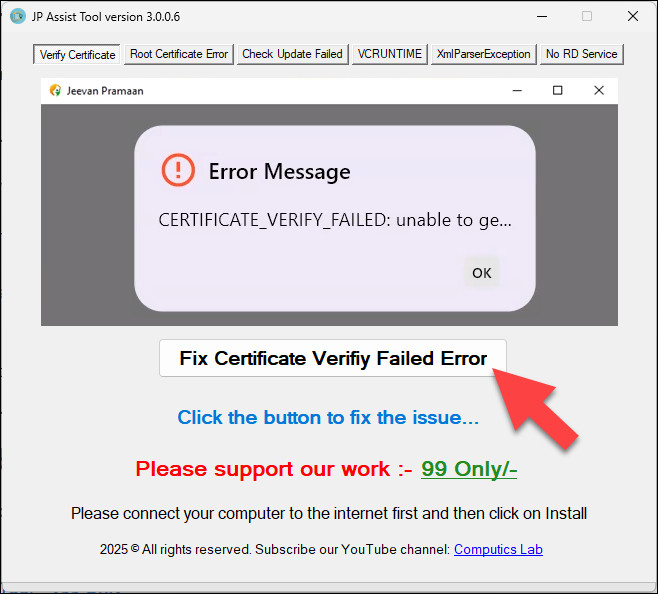
2. Intermediate certificate has not been installed
The tool will automatically install the required intermediate certificate.
3. Root Certificate is missing on the client while connecting to server
Solves problems related to root certificate errors during server connection.
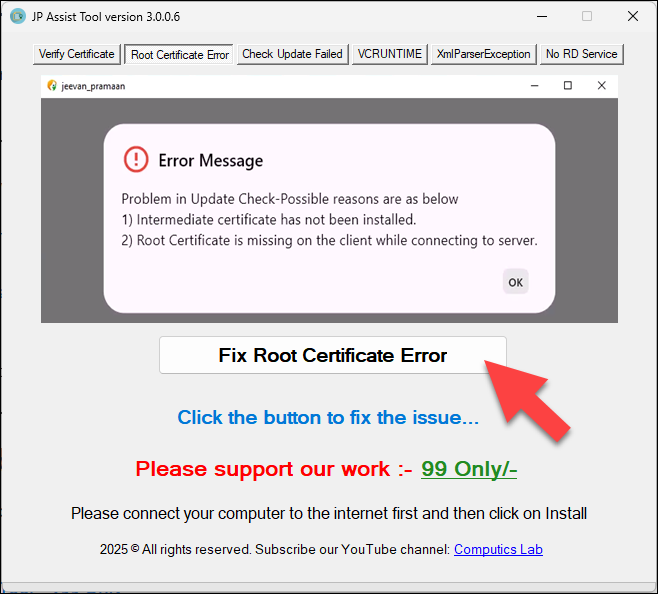
4. Check Update Failed
Fixes update errors preventing the Jeevan Pramaan client from checking for updates.

5. XmlParserException: Expected a single root element at 1:1
A common XML parsing error fixed with one click.
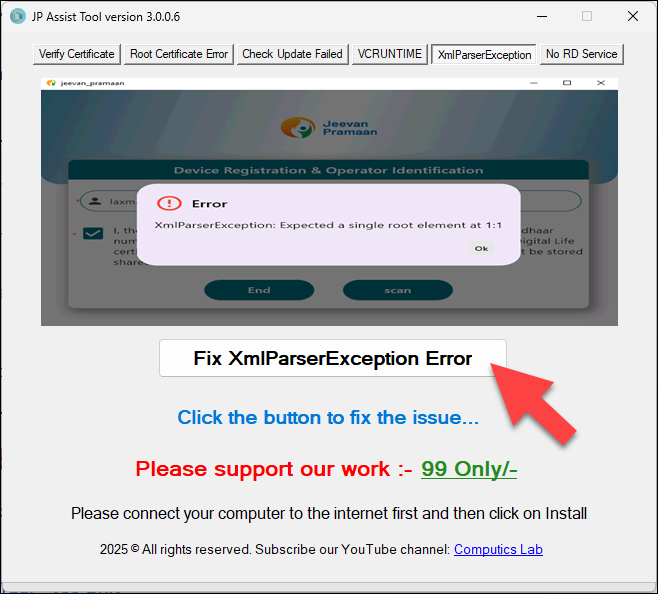
6. No RD Service Installed / Device Not Connected
Detects and installs missing RD Service drivers for biometric devices.
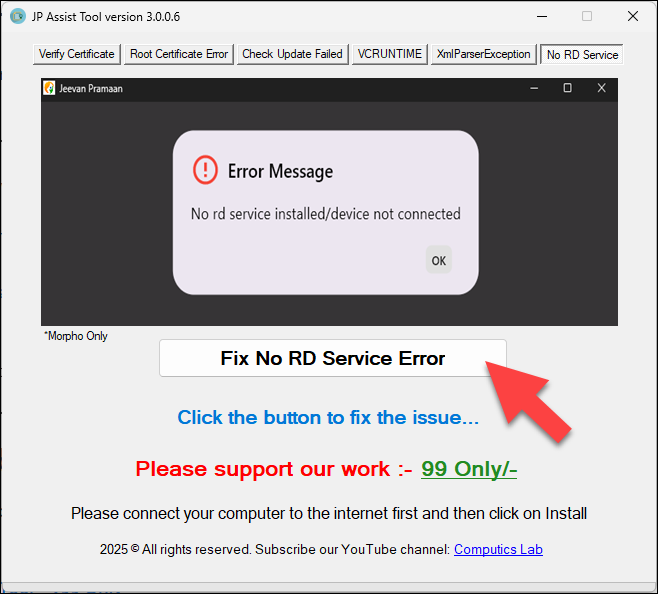
7. VCRUNTIME140_1.dll was not found
Automatically installs required libraries to resolve this DLL error.
The code execution cannot proceed becasue VCRUNTIME140_1.dll was not found. Reinstalling the program may fix this problem.

📥 Download JP Assist Tool Now
Click the link below to download the JP Assist Tool and solve your Jeevan Pramaan software problems right away. After payment you will get the download button.
📹 Watch How It Works (YouTube Videos)
Here are some helpful YouTube videos that explain how to use JP Assist Tool:
- ▶️ How to fix CERTIFICATE_VERIFY_FAILED Unable to get error
- ▶️ How to Solve Intermediate certificate has not been installed error
- ▶️ How to Solve Root Certificate is missing on the client while connecting to server
- ▶️ How to fix The code execution cannot proceed because VCRUNTIME140_1.dll was not found. Reinstalling the program may fix this problem
- ▶️ How to fix Check Update Failed error
Subscribe to our YouTube channel for more helpful tools and updates.
📌 Final Words
The JP Assist Tool is a must-have utility for anyone dealing with Jeevan Pramaan software Life Certificate errors. It’s lightweight, fast, and built with the needs of pensioners and service agents in mind.
📞 Contact Us
If you have any queries or issues, feel free to contact us:
📱 Mobile / WhatsApp: +91 9015367522
We are always happy to help!
🙏 Thank you for your support! Your small contribution helps us keep building powerful tools to make your digital tasks easier.
Sumit Kumar is an experienced IT professional specialized in Windows System and Network Administration. Miscrosoft & Cisco certified, he has worked with leading global IT firms, including TCS. YouTuber @ Computics Lab, Tech Blogger computicslab.in/blog. Developed tools like Mahesh Typing Tutor, JP Assist, and WMI Rocker under brand Computics Lab. Continues to simplify technology for everyday users.